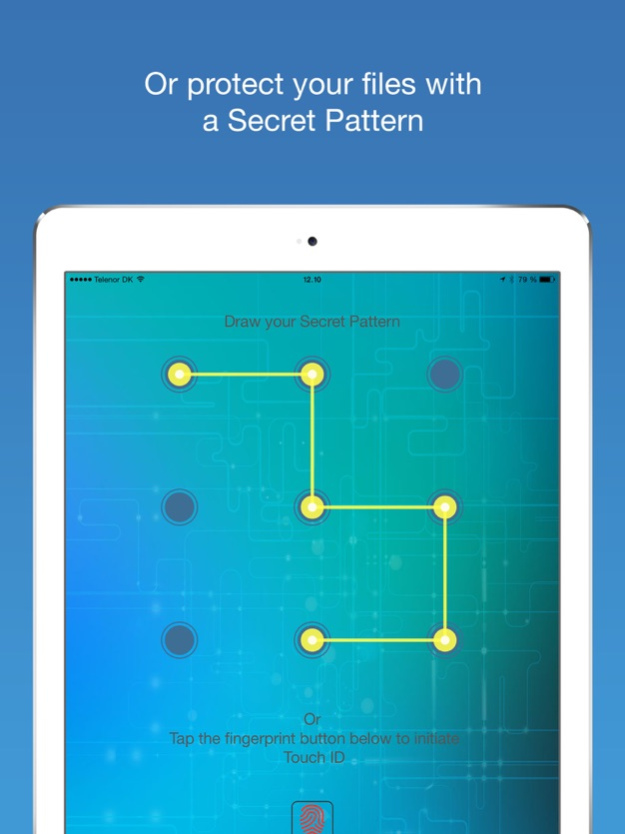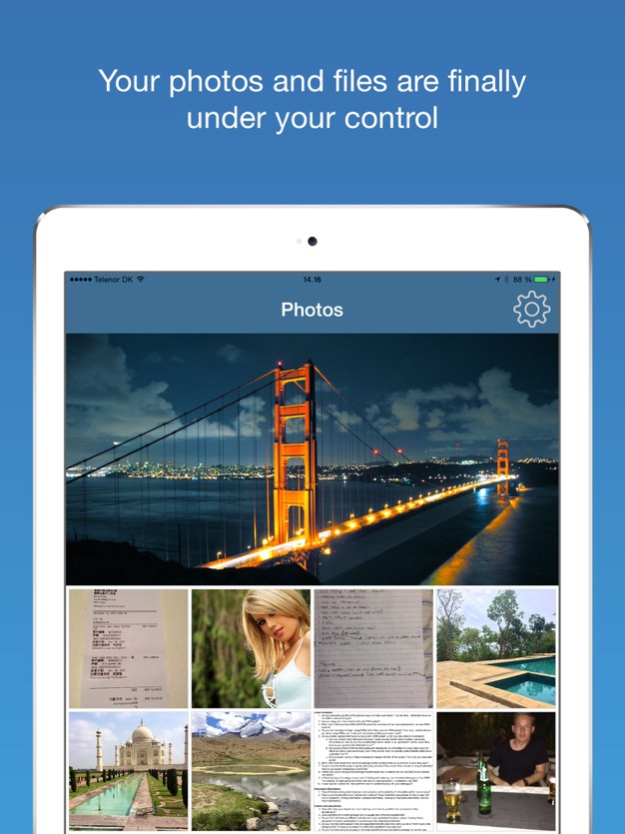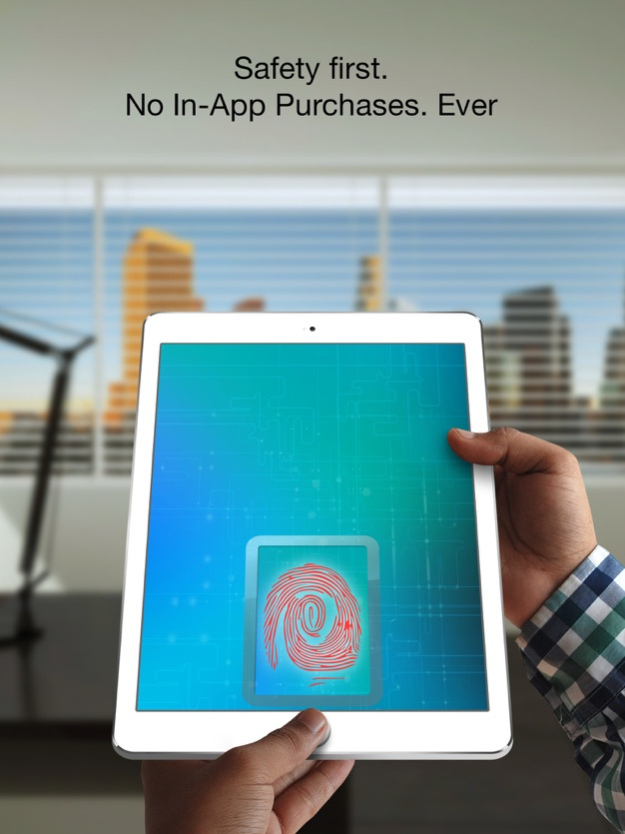Touch ID Camera Security Manager: Hide Private Secret Photos + Documents 1.1
Paid Version
Publisher Description
******We know you have many expenses here in December so we are offering Touch ID Camera Security Manager at 50% off! Grab it while it's cheap!*****
Touch ID Camera Security Manager keeps your information safe and secure forever. Access is granted with a unique and one of a kind design: Your Fingerprint. This is the best method for a quick and secure login experience.
Alternatively, we have created a secure yet fun-to-use Secret Pattern login technology, which enables you draw your own unique pattern and save it as your own secret password. The more complex you draw your Secret Pattern, the safer your stored information will be!
We offer a great solution for the following purposes:
* Securely store private photos for your eyes only
* A great tool for storing sensitive business information
* Support for both iPhone and iPad
* Multiple login methods to satisfy different needs and preferences
* Take photos directly inside the app with our integrated camera
* Everything will stay in the app only (no worries about iCloud, Camera Roll etc.)
* Clean and easy-to-use interface
Try out Touch ID Camera Security Manager and get secure today!
Nov 15, 2014
Version 1.1
This app has been updated by Apple to display the Apple Watch app icon.
Fixed screenshot
About Touch ID Camera Security Manager: Hide Private Secret Photos + Documents
Touch ID Camera Security Manager: Hide Private Secret Photos + Documents is a paid app for iOS published in the Office Suites & Tools list of apps, part of Business.
The company that develops Touch ID Camera Security Manager: Hide Private Secret Photos + Documents is Oliver Saylor. The latest version released by its developer is 1.1.
To install Touch ID Camera Security Manager: Hide Private Secret Photos + Documents on your iOS device, just click the green Continue To App button above to start the installation process. The app is listed on our website since 2014-11-15 and was downloaded 3 times. We have already checked if the download link is safe, however for your own protection we recommend that you scan the downloaded app with your antivirus. Your antivirus may detect the Touch ID Camera Security Manager: Hide Private Secret Photos + Documents as malware if the download link is broken.
How to install Touch ID Camera Security Manager: Hide Private Secret Photos + Documents on your iOS device:
- Click on the Continue To App button on our website. This will redirect you to the App Store.
- Once the Touch ID Camera Security Manager: Hide Private Secret Photos + Documents is shown in the iTunes listing of your iOS device, you can start its download and installation. Tap on the GET button to the right of the app to start downloading it.
- If you are not logged-in the iOS appstore app, you'll be prompted for your your Apple ID and/or password.
- After Touch ID Camera Security Manager: Hide Private Secret Photos + Documents is downloaded, you'll see an INSTALL button to the right. Tap on it to start the actual installation of the iOS app.
- Once installation is finished you can tap on the OPEN button to start it. Its icon will also be added to your device home screen.